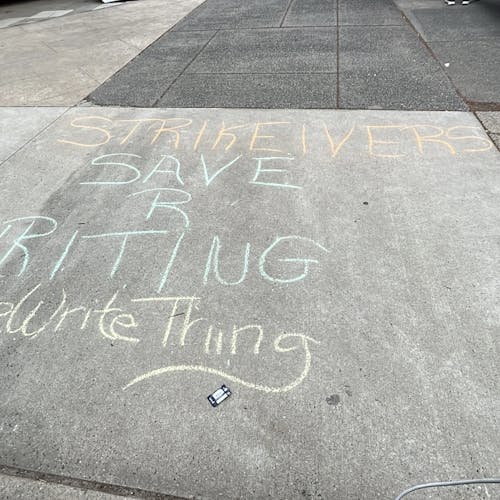Students encounter problems connecting Amazon Echoes to Rutgers wifi

Students moving in this semester with Amazon Echoes or other similar devices may be disappointed to find they are not easily connectable to Rutgers' main wi-fi network, RUWireless.
Amazon Echo is a hands-free speaker developed by Amazon.com and features a voice-controlled intelligent personal assistant service, who <g>responds</g> to the name "Alexa."
Rutgers Business School sophomore Justin V. Lin brought his Amazon Echo with him to use in his dorm.
In a Reddit post on the Rutgers page he wrote, “Does anyone know how to connect an Amazon Echo onto the wi-fi? I tried connecting to RUWireless but the website could not load. Anyone have any success with this?”
An anonymous user with the username Pycharming answered, “You can't connect an Amazon Echo (or any similar device like the Alexa or Google Home). As a general rule: if it has no browser and no ethernet port, you can't connect it to Rutgers internet, wired or wireless.”
Any Rutgers University student, faculty or staff member with a valid NetID can log into RUWireless using that NetID and password. This is especially useful for students who live on campus.
Amazon Echo is unable to easily connect to RUWireless Secure because it does not have an Ethernet port.
Students who are experiencing these issues can use the <g style="background-color: initial; font-size: 14px; color: rgb(51, 51, 51);">Office of Information Technology (OIT)</g> Help Desk to troubleshoot all aspects of supported desktop computing. The OIT Help Desk is open seven days a week during the semester to help students and faculty.
Lin eventually found a solution and connected his Amazon Echo to the RUWireless Secure Network.
“I found a solution in downloading the app Connectify on my computer and running my Echo wi-fi through there. Right now it is working, but if my computer loses wi-fi, then so does my Echo," he said.
According to Rutgers OIT, in order to connect to the ResNet Residential Network, an ethernet cord must be connected to the device to the black-colored port in the dorm <g>room</g>.
They said that if the device does not have an ethernet port, an adapter can be <g>purchased to</g> use for a wired connection. This includes devices like game consoles, smart TVs, Apple TVs and routers and can only be connected to the Rutgers Residential Wired Network (ResNet).
“I find the situation to be very tedious of having to install programs in order to access Rutgers wi-fi," Lin said. "Leaving gaps for devices that do not have an ethernet port or way to access the network.”
Jillian Pastor is a staff writer for The Daily Targum.